Scope
How to use the rules editor to create an Audience in Chargebee Retention?
How to create a custom audience in the Chargebee Retention dashboard?
Summary
As experts in churn prevention Chargebee Retention has realized that targeting certain audiences with customized and tailored cancel experiences and offers can lead to a reduction in cancels by making the right offer at the right time. You can configure the Rules Editor from the Audiences tab by customizing the property, operator, and value from the Chargebee Retention dashboard.
You can set the rule by navigating to Audience > New Audience > Single rule or Group rule > Add another rule > choose the required property, operator, and value.
Solution
First, we'll assume that you have done a split test by offering a discount or pause randomly across all of your cancelers. In your Chargebee Retention performance readout, you found out that cancellers were much more likely to accept a discount if they were in a trial or in their first subscription month and much more likely to accept a pause if their account was over 6 months old. In addition to those findings, you are concerned that cancellers might be seeking out doubling up on discounts, so you might add some eligibility for the discount offer.
To target those groups by creating some rules-based Audiences that we can use for targeting.
In summary here are the Audiences we plan on creating.
| Audience 1: | Discount eligible trial users and paid subscribers in their first month. |
| Audience 2: | Accounts over 6 months old |
| Audience 3: | Everyone else: Accounts older than 30 days but newer than 180 days as well as anyone without discount eligibility from our low LTV group. |
You need to map the fields prior to the above configuration, Refer to this link for more information.The Audiences tab
Log into your Chargebee Retention dashboard and click on the Audiences tab.
 On your first visit, we won't see any rules created since your last test was applied randomly across all cancellers.
On your first visit, we won't see any rules created since your last test was applied randomly across all cancellers.
 If you are creating your first rules-based Audience, click the New Audience button.
If you are creating your first rules-based Audience, click the New Audience button.
You will have two options for creating either a single rule or a group of rules. Start by clicking Add another rule and select a property, operator, and value.

Properties come from your integration Enrichment source or directly from the Chargebee Retention.js and are first mapped to be used in Experiences and or Audiences
Experiences: Chargebee Retention redirects canceling or downgrading customers through Retention Experiences to view Loss Aversion Cards, gather insights from the Exit Survey, and deflect cancels with Offers. It all starts with the Retention Experience Manager.

The Operator represents the logic you would like to apply to the Value field. In the end, when a canceller's profile is passed through this rule we'll end up with a true or false result allowing them to view certain experiences or move on to another experience.
Let's start by creating our discount-eligible, low LTV audience. In this example, our engineering team has passed a boolean we've called Discount Eligible that we've already mapped via Chargebee Retention.js
 If a canceller comes to a Chargebee Retention experience with the eligibility flag set as false, they won't pass this rule. We also want to capture our low LTV users so we'll create a target audience with cancelers on a trial or if they are in their first 30 days of a paid subscription. In that case, we'll add a group and allow either of those two to pass through.
If a canceller comes to a Chargebee Retention experience with the eligibility flag set as false, they won't pass this rule. We also want to capture our low LTV users so we'll create a target audience with cancelers on a trial or if they are in their first 30 days of a paid subscription. In that case, we'll add a group and allow either of those two to pass through.
You can also add a group using the and operator and within that group create two rules using the or operator.
 Now we need to map properties to assign rules.
Now we need to map properties to assign rules.
Now that you have defined the first Audience, you also make any discount that can be eligible for cancellers with a plan name trial or with their first 30 days of a paid plan. Click Publish. You can refer to this link to know more about Targeting Audiences.
You can set any type of offer banner as per your businesses requirement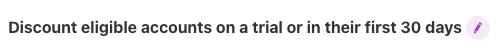
Note: The rules editor in Chargebee Retention is case sensitive, so you will need to ensure you match the field values correctly, we have seen users mix up `trial` with `TRIAL` for example. The best practice is to apply an OR criteria when you could have multiple spellings or cases for a field.
Accounts older than 180 days
Now that we've set up an audience for our early LTV users, you can create another rule-based audience for our cancellers who have been members for more than 180 days.
Start by clicking New Audience and you'll see another empty definitions box ready to apply some rules. We can send them all to our Pause page regardless of their discount eligibility. Choose your previously mapped subscription start date, which is before the VALUE days operator, and add in 180.

Chargebee Retention automatically uses the day of the cancel session as the reference date so anyone with a subscription 181 days or older will pass this rule and move on to the funnels we choose to target them with.
Chargebee Retention automatically compares the date of the cancel session at the time of cancel. 6 months from now our converted trial accounts will be eligible to enter this audienceNow publish this audience and move on to the third group (who do not fall into one of the above categories and are eligible for a discount).
All Audiences
For the rest of our cancellers we'd like to continue the experiment but keep our test running between the discount and pause offer. We can do that easily by setting up a third audience that includes all of our discount-eligible cancellers.

Again, we'll only need one rule for this group. If they're eligible for a discount we can make them the discount offer. Click Done we have created 3 audiences as per our criteria. About Targeting, you can refer to this link on targeting the hierarchy for audiences you have added in the Audience Manager.
If you would like to take a deeper look at all of the Property types and Operators that Chargebee Retention supports, take a look at this link for more information.
Reach out to us from this email if you have any questions.
Related Articles
What types of data does Chargebee Retention recommend passing and why?
How to create the best offer in Chargebee Retention?
How to process Cancels and Offers in Chargebee Retention?
What are the estimated engineering time & efforts while configuring Chargebee Retention?
How should I go about setting up my first experiment in Chargebee Retention?


